Access Token¶
To use this package, you must first get your account’s access token. Below are some simple instructions to get yours.
Getting an access token¶
- Go on the SCP Wiki.
- Right-click on anything, and select Inspect Element.
- On the new pane that should’ve opened up, click the tab Network, and then on the tab XHR.
- Refresh the page.
- Click the ajax-module-connector.php row that should’ve appeared.
- In the tab Headers, scroll down until you find the section Form Data.
- Copy the value of the
wikidot_token7row.
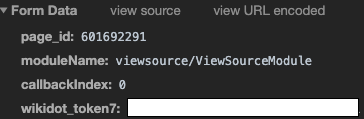
Warning
Do not share your token with anyone. Do not post your access token anywhere. If someone knows your token, it’s like if they knew your username and password.
Using your access token¶
To prevent you from sharing your access token, here’s a way you can use it while hidden.
First, write a config.py file with this single line:
TOKEN = "YOUR-ACCESS-TOKEN"
Then you can import it from your application:
from scpython import Client
from path.to.config import TOKEN
conn = Client(TOKEN)
# Code...
If your project is a git repo, write the following to your .gitignore:
# The file will be ignored by git
path/to/config.py